Facebook Marketplace is an online platform that allows users in Melbourne to buy and sell a wide range of goods and services. It’s a convenient and user-friendly platform that enables buyers and sellers to connect with each other, negotiate prices, and arrange transactions without leaving the comfort of their own home. By using Facebook Marketplace, you can find great deals on everything from electronics and furniture to clothing and beauty products, while also supporting local businesses and connecting with members of your community. Whether you’re looking to sell something you no longer need or searching for a great bargain, Facebook Marketplace is a valuable resource for anyone living in Melbourne.
What is Facebook Marketplace?
Facebook Marketplace is a platform within Facebook that allows users to buy and sell items with other Facebook users in their local area. Users can browse items by category, location, or search for specific items. Facebook Marketplace is free to use, and there are no fees for buying or selling items.
Access Facebook Marketplace in Melbourne
Accessing Facebook Marketplace in Melbourne is easy. Here’s how to do it:
How to Listing a Product in Facebook Marketplace in Melbourne
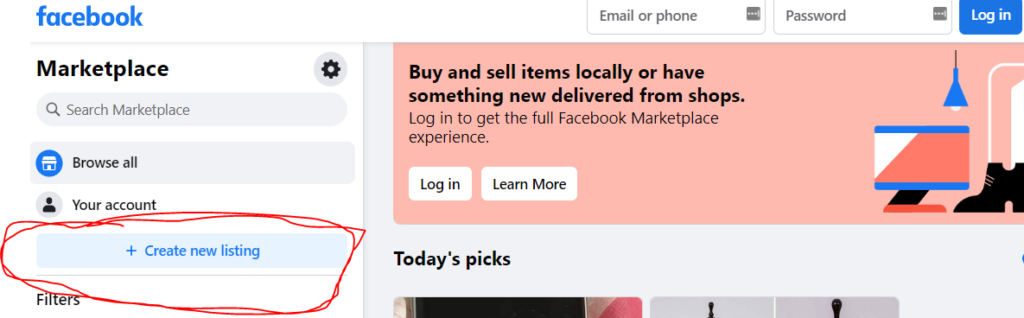
Listing a product on Facebook Marketplace in Melbourne is a quick and easy process. Here are the steps to follow:
- Log in to your Facebook account: If you don’t have a Facebook account, you will need to create one first.
- Go to the Facebook Marketplace: Click on the Marketplace icon in the top left corner of the Facebook homepage.
- Click “Create New Listing”: In the left corner of the page, click on the “Create New Listing” button.
- Choose a category: Select the category that best describes your item. You can choose from categories such as electronics, clothing, vehicles, home and garden, and more.
- Add photos: Upload clear photos of your item. You can upload up to 10 photos.
- Write a description: Write a detailed description of your item, including any relevant details such as size, condition, brand, and features.
- Set a price: Set a price for your item. You can also choose whether you want to allow buyers to make offers or negotiate the price.
- Set your location: Select your location or allow Facebook to use your current location to determine where you are.
- Publish your listing: Once you’ve entered all the necessary information, click on the “Publish” button to post your listing.
Your item will now be visible to Facebook users in your local area who are browsing the Marketplace. If someone is interested in buying your item, they can message you directly to arrange the sale.
How to Buy a Product from Facebook Marketplace in Melbourne
Buying a product from Facebook Marketplace in Melbourne is a simple process that can save you time and money. Here are the steps to follow:
- Log in to your Facebook account: If you don’t have a Facebook account, you will need to create one first.
- Go to the Facebook Marketplace: Click on the Marketplace icon in the top left corner of the Facebook homepage.
- Search for items: Use the search bar or browse through the categories to find the item you’re looking for.
- Check the details: Click on the item to see more information, including photos, description, price, and location.
- Message the seller: If you’re interested in the item, click on the “Message” button to contact the seller directly.
- Negotiate and arrange payment: Once you’ve agreed on a price and decided to proceed with the purchase, arrange payment and delivery with the seller. You can use cash, bank transfer, or a payment platform such as PayPal to complete the transaction.
- Meet up with the seller: Arrange a time and place to meet up with the seller and inspect the item in person before making the payment. Be sure to take any necessary precautions to ensure your safety, such as meeting in a public place and bringing a friend with you.
- Complete the transaction: If you’re satisfied with the item and the transaction, complete the payment and take the item home with you.
Tips for Buying and Selling on Facebook Marketplace in Melbourne
Buying and selling on Facebook Marketplace can be a great way to find deals on items you need or make some extra money by selling items you no longer need. Here are some tips to help you get the most out of Facebook Marketplace in Melbourne:
- Be clear and honest in your listings: If you’re selling an item, be sure to include clear photos and a detailed description of the item’s condition. If there are any defects or issues, be upfront about them. This will help you build trust with potential buyers and reduce the likelihood of returns or disputes.
- Use the search function: If you’re looking for a specific item, use the search function to find it quickly. You can also save your searches to receive notifications when new items are listed that match your criteria.
- Check the seller’s profile: Before you buy an item, check the seller’s profile to see if they have a history of positive reviews or if there are any red flags that indicate they may be untrustworthy.
- Meet in a public place: When you’re buying or selling an item, arrange to meet in a public place, such as a coffee shop or a shopping center. This will ensure your safety and reduce the likelihood of fraud or theft.
- Negotiate prices: When you’re buying or selling an item, don’t be afraid to negotiate on the price. Many sellers are willing to accept lower offers, and you may be able to find a great deal by negotiating.
- Be patient: It may take some time to find the right buyer or the right item on Facebook Marketplace. Don’t get discouraged if you don’t find what you’re looking for right away, and be patient in your search.
